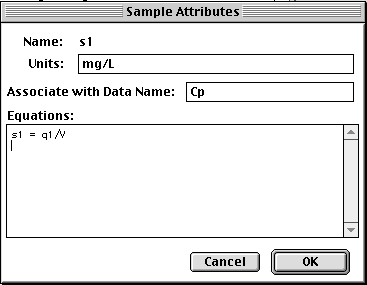
The dialog box for s1.
Note the Associate with Data Name is Cp. Also note, the equation s1 = q1/V. That is, sample 1 (s1) is q1/V.
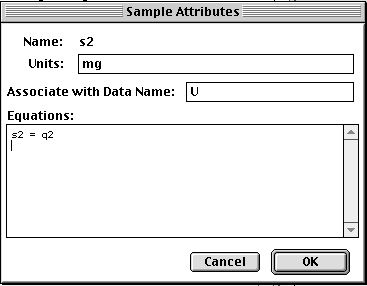
The dialog box for s2.
Note the Associate with Data Name is U.
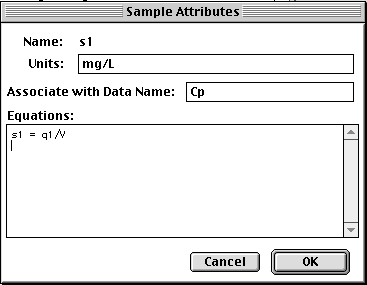
The dialog box for s1.
Note the Associate with Data Name is Cp. Also note, the equation s1 = q1/V. That is, sample 1 (s1) is q1/V.
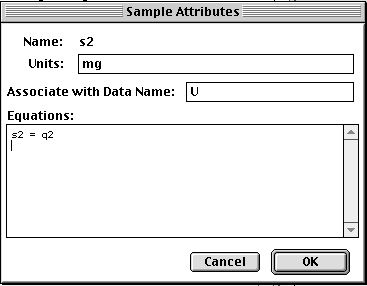
The dialog box for s2.
Note the Associate with Data Name is U.
The information in the Data Window looks like:
DATA
(FSD 0.1)
t Cp
0.80 19.90
1.00 16.82
1.50 16.77
2.00 15.09
2.50 15.51
3.00 13.08
4.00 12.58
5.00 11.39
6.00 9.95
9.00 7.14
12.00 5.86
END
DATA
(SD 2.5)
t U
1.00 9.3
2.00 18.3
4.00 35.8
6.00 58.8
9.00 66.9
12.00 81.3
24.00 102.3
36.00 126.8
48.00 127.7
END
Notice that the table headings are t Cp and t U matching the Data Names defined above for Cp and U. Also notice that different weighting schemes or value are possible.